Best TV streaming subscriptions in New Zealand
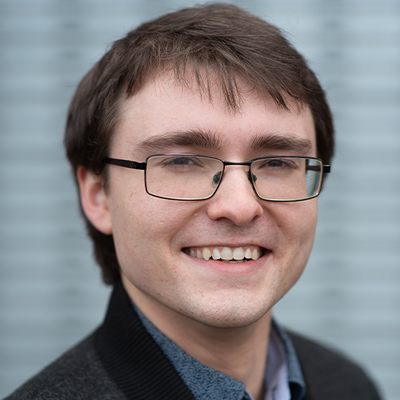
Netflix is just the beginning. We looked at six major video streaming providers and summarised which offer the best shows at the best prices.
A subscription video-on-demand service involves paying a monthly fee to access an evolving library of TV shows and movies. Unlike broadcast TV, you can watch anything in the library whenever you want.
In recent years, the choice on offer has become overwhelming – more services continue to pop up, and it’s no longer practical to subscribe to everything, so you need to learn to pick and choose.
Our two best tips for saving money on streaming
Consider free options first
There are some great free TV-on-demand services, especially for NZ-specific media. We haven’t reviewed TVNZ+, Three Now or Māori+ because you can check them out for free yourself, but we’d recommend investigating them before you spring for a new subscription. Free services often play ads to fund themselves, but far fewer than broadcast TV.
Additionally, if you have a library card, check if you get complimentary access to either Beamafilm or Kanopy, two specialist services that partner with public libraries.
Put your subscriptions on hold
Remember you’re not locked into a long-term deal. If you’re finished with a service after a couple of months, you can pause your subscription, which keeps your preferences and watchlist intact. Then, you can easily resume later – once season 2 of your favourite show comes out, for example.
This tactic lets you cycle through several services throughout the year, while only paying one or two subscriptions at a time.

How we decide rankings
We ranked each service based on several criteria, including:
the range of devices it can be used with
the range of content across genres and formats (not necessarily sheer quantity)
how much content is accessible for people who require captions or narration
how much content is available in high-definition (HD) or ultra-high-definition (4K) resolution
the number of concurrent streams allowed on separate devices
whether content is downloadable for offline viewing
the price compared to other services.
1. Netflix

$13/month (low-quality video) | $18.50/month (HD) | $25/month (4K)
Devices compatible: Smart TVs, Android, iOS, Google Chromecast, Fire TV, Apple TV, PlayStation, Xbox.
Maximum simultaneous streams: One, two or four, depending on the plan.
Download to watch offline: Yes.
Netflix produces a lot of its own shows and films, which means heaps of exclusive content. Its strategy is to fund droves of shows, see what people like, and renew the most popular ones for a second season. That means the quality bar isn’t always high, but you’re very unlikely to run out of stuff to watch.
If you don’t care about video quality, or you watch on a personal device or a small TV, the basic $13 plan is for you. For most people who watch Netflix on a TV, the middle plan is best. If you have a 4K TV, the premium plan lets you tap into the ultra-high-definition and high-dynamic-range video (also referred to as UHD and HDR) that’s available for a decent proportion of Netflix’s library.
Netflix is available on nearly every smart device. Subtitles are offered for all films and shows, and audio narration is also widespread. You can download most content for offline viewing.
While you can watch on two screens at the same time with the HD plan (or four screens on the 4K plan), Netflix has cracked down on sharing accounts across multiple households, so you can only watch in the same physical location without paying extra.
Because Netflix prefers to release whole seasons at once, rather than an episode a week, you have to be careful of spoilers (unless you’re the sort of person that “binges” entire series).
While its market share has declined in recent years due to increased competition, Netflix is still the gold standard for TV streaming thanks to its dependable app and diverse library.
Notable shows: Stranger Things, Peaky Blinders, Friends.
2. Disney+

$15/month | $150/year
Devices compatible: Smart TVs from Samsung/LG/Panasonic, Android, iOS, Android TV and Google Chromecast, Fire TV and Fire tablets, Apple TV, PlayStation, Xbox.
Maximum simultaneous streams: Four.
Download to watch offline: Yes – anything and everything can be downloaded.
Disney+ was a little late to the party, but it’s established itself as one of the top streaming services in the country.
Disney seems to own everything in the entertainment industry, for better or worse. That means a diverse and deep catalogue of shows and movies, from Marvel to National Geographic to Pixar – a lot of which you won’t find on any other streaming service. It’s certainly a compelling catalogue, and one that will keep you busy for a long time. It’s also probably the single best subscription to have for keeping children entertained.
Streaming quality is excellent on every device. Everything is in HD, and 4K video is included in the price of admission. There’s also a dedicated section to make it easier to find shows and movies shot in 4K.
The entire catalogue is available offline, and everything has captions available. That’s the advantage of the platform owner also owning exclusive rights to the content – but it also makes for a reliable user experience with no unwelcome surprises.
Notable shows: Grey’s Anatomy, The Mandalorian, The Simpsons.
3. Amazon Prime Video

$8/month
Devices compatible: Smart TVs, Android, iOS, Google Chromecast, Amazon Fire TV Stick, Apple TV, PlayStation, Xbox.
Maximum simultaneous streams: Three.
Download to watch offline: Yes.
With the might of Amazon behind it, Prime Video is available on heaps of devices. It’s also very cheap, at half the cost of many of its competitors. That makes it an easy purchase to justify.
The cost doesn’t reflect the bulk of content – Amazon has amassed a huge collection of TV and movies for its Prime Video service. This includes Amazon Originals such as The Marvelous Mrs. Maisel. The phrase “quantity over quality” comes to mind but, while the film section is bulked out with a lot of B movies, there’s plenty of good stuff to find too.
You’re in luck if you have a 4K TV. There’s plenty of ultra-high-definition content on Prime Video, including most of the high-profile Amazon Original series. Even better, it’s all included in the same low price, which makes Netflix’s $25/month 4K tier look like robbery. However, the Prime Video app isn’t great at showing which shows and films are available in 4K.
All up, we think Prime Video’s price point makes it a great backup to turn to when you can’t find anything on your primary service.
Notable shows: The Boys, Good Omens, The Office (US and UK).
4. Neon

$13/month (low-quality video) | $18/month | $180/year (HD)
Devices compatible: Smart TVs, Android, iOS, Android TV and Google Chromecast, Apple TV, PlayStation.
Maximum simultaneous streams: Two (one on the basic plan).
Download to watch offline: Selected content (except basic plan).
Neon is owned by Sky TV but operated separately. You don’t need a Sky subscription to access Neon, and it features many of the same premium shows (such as dramas from HBO) that might otherwise convince you to join Sky.
The quality bar is high here, with a better hit rate than many other platforms, but there is less content overall than the major players. There are, however, some New Zealand shows, which are very welcome.
Neon is available on most devices. We’d like to see captioning improved – there are closed captions on some shows, but they’re far from universal. It’s also a bit disappointing that there’s no 4K video available whatsoever.
Overall, Neon feels slightly overpriced compared to the competition – but with that said, it’s still an absolute steal when compared to Sky TV.
Notable shows: House of the Dragon, Euphoria, The White Lotus.
5. AMC+

$10/month | $96/year
Devices compatible: Android, iOS, Apple TV, Android TV, Fire TV.
Maximum simultaneous streams: Five.
Download to watch offline: Yes.
AMC is a major TV company in America. AMC+ takes content from its several TV channels and packages it into a streaming service, which launched in October 2023 in New Zealand.
It’s not all new – AMC+ encompasses both Acorn TV and Shudder, two services that were already available here.
Acorn is AMC+’s hub for British content including a dizzying slate of detective mysteries, while Shudder is squarely focused on horror and horror-adjacent films and series. By all accounts, both are close to must-haves if you’re interested in the niche genres.
A subscription to AMC+ gets you these two for free, as well as the more mainstream shows – many of them dramas – that make up the core of the service.
The platform is lower tech than many of its competitors, with no 4K shows available and minimal closed captioning. You can, however, download many AMC+ shows for offline viewing. It also isn’t available on many devices yet, with no native smart TV support.
Much like Prime Video, we think the low price of AMC+ bumps it up into being a great secondary service, to complement a subscription to something like Netflix or Disney+.
Notable shows: The Walking Dead franchise, Mad Men, Midsomer Murders.
6. Apple TV+

$15/month
Devices compatible: Apple devices, smart TVs from Samsung/LG, Google TV, Fire TV, PlayStation 5, Xbox Series X|S.
Maximum simultaneous streams: Six.
Download to watch offline: Only to an Apple device.
When Apple TV+ was launched in 2019, its value wasn’t clear. It took a couple of years for the service to get going, but now that a number of its original series are taking home Emmys and Oscars, it’s clear what Apple is going for: high-brow, critically acclaimed fare for the discerning viewer – all shot in luxurious 4K.
This strategy is in stark opposition to the likes of Prime Video and Netflix. Apple has begun licensing third-party content to fill out its catalogue, but the focus is still firmly on the show-stopping Apple Originals that are released in a trickle throughout the year. The relative lack of content also makes the $15/month price tag look pretty steep.
You probably won’t want to stay subscribed to Apple TV+ indefinitely. But it’s a good option to dip into every now and again.
Apple TV+ isn’t available on Android devices, including many modern smart TVs. Despite the name, it doesn’t have much to do with Apple TV, the streaming device. You can use them together, of course, but Apple TV+ will also run on some smart TVs, game consoles and streaming devices from other brands. You don’t need to be a part of the Apple ecosystem to enjoy it.
However, if you have bought an Apple product recently, you probably received a complementary 3-month trial for Apple TV+ as a bonus. Make use of it!
Notable shows: Ted Lasso, Severance, Foundation.
Bonus: Sky Sport Now

$45/month | $450/year
Devices compatible: Smart TVs from Samsung/Panasonic/Sony, Android, iOS, Android TV and Google Chromecast, Apple TV, PlayStation 5.
Maximum simultaneous streams: One.
Download to watch offline: No.
Sky Sport is the main paid provider of sport in New Zealand. Sky Sport Now is essentially the television service, but online. It has all the same sports as on the TV (i.e. nearly every sport), as well as news, analysis shows and pay-per-view events.
We can’t rank Sky Sport Now against the streaming services above because its content is so different, but we can still help you compare.
At $45 per month, there’s no denying it’s expensive. Sky does offer a yearly pass that comes out at $37.50 per month, and a weekly pass for $25 – a good option if you just want to watch a single game or short series.
The nature of sport means you’ll often use Sky Sport Now to watch live, rather than on-demand. The user interface reflects that, but it can make it tricky to find replays at times.
Because you can only use one device at a time, you and your partner are out of luck if you want to watch a different live event at the same time.
Sky Sport Now doesn’t support 4K resolutions, which isn’t a huge deal as live sport is almost never filmed in 4K anyway – but it does seem a little mean-spirited given the cost.
We've tested 138 tvs.
Find the right one for you.
Ffalcon
.jpg&w=315&q=75)
.jpg&w=315&q=75)
.jpg&w=315&q=75)
Member comments
Get access to comment